How To Snap Your Photos With White Background? [Best Tips & Tools]
The backstory of a photograph has a significant impact on its quality. Therefore, a white background is the most acceptable solid color to emphasize the subject.
It can show relevant information about your issue with no diversionary tactic, and this color will easily illustrate your photo’s particular topic. To make your image more gorgeously, you may hire an experienced background removal service. Eventually, it will save you extra time and energy as well.
Therefore, this blog post will cover capturing snapshots with a white backdrop. Start reading & use this moment properly. Learning is Fun!
Table of Contents
How To Use Your Camera Taking Pictures With White Background?
There are plenty of excellent options available nowadays for elevating your shot to a new level by utilizing a white background. Your camera, white cloth/white background, clamp lights, a space to set up, and your subject are all required. These are the items you’ll need to finish your setup to snap white background images.
Firstly, set up the workstation where you will be working.
Secondly, get the white backdrop and other supplies you’ll need for the photography together.
Thirdly, set up the camera you’ll be using. Here, a tripod can be used.
Fourthly, get your subject ready for the photoshoot. Capture more photos than you think you’ll need so that you can choose from a more extensive selection.
Finally, you can use your photo editor software to do some retouching.
Best Tools For Converting Photos With A White Background:
If you don’t have time to organize your photo shoot, another option is to take an image with white background. You can adjust your backdrop and convert it to white color using tools, apps, or internet service sites.
Tool#1. Apowersoft Background Eraser [For Ios & Android]:
This tool will be of great help in learning how to snap images with a white background. Because of its versatility, this program may be used on both Android & iOS smartphones. You can automatically cut off any subject, including products, people, animals, logos, cars, text, icons, seals, etc.
Apart from that, it will allow you to change the background of your photo by adding any solid colors to the white background. You can also use some of the app’s pre-installed background templates. With this intelligent tool, you can easily use any photo file to create a white background.
Tool#2. Online Background Eraser:
The second tool is a virtual remove background picture application. Plus, it’s called an online background eraser, which can assist you in learning how to snap photos with a white background. This free web-service tool employs Al technology to distinguish the subject from its surroundings, resulting in precise results.
After that, choose the white background from its range of solid colors. Then, you can duplicate, zoom in, and out your image for a better result.
Tool#3. Picsart:
PicsArt is another online program that can take pictures with a white background. This program is well known in photo editing, and one of its functions is the ability to adjust photo backgrounds. In a few seconds, it distinguishes the foreground from the background.
Then, you can replace the existing background with solid white from a wide choice of bespoke & simple colors. In the end, you can save your energy & work in its original quality.
Tool#4. Photoscissors:
PhotoScissors is one of the most excellent apps for learning how to capture images with a white background on your computer. It includes green and red marker tools to aid in detecting the subject and background in your photo.
After that, you can use the color palette to change the undesirable background to white. You’ll be able to save your altered work immediately to your computer gallery.
Tool#5. Apowersoft Background Eraser [For Windows]:
It’s an outstanding desktop tool, and you may snap all white picture with a white background. This program features an easy-to-use interface anyone can use. In addition, it uses its advanced Artificial Intelligence capability to eliminate the backdrop from a photograph, which is why the entire procedure is automated.
In addition, changing the background to white is simple because you may choose from a variety of ready-to-use solid color backgrounds provided by the program. Plus, it will restore the original image quality without degrading the entire image.
4 High Key Photography Tips For A Perfect White Background:
A top-quality white background photo can be known as high-essential photography. It can rapidly eliminate difficulties with distracting backdrops. It usually directs the viewer’s attention to your subject.
It’s not just popular among portrait photographers, but it’s also a more modern option than traditional photography [such as a painted muslin].
Hence, the four high-key photography tips for great white backgrounds, are given below:
Tip#1: To remove interruptions, use a pure white backstory.
Tip#2: Make use of natural daylight as a backdrop.
Tip#3: Snapshots the backdrop with a flashlight.
Tip#4: Don’t expose bracketing the backstory.
In Conclusion: [White Background]
Above all, a white background is the most elegant hue to blend in with any subject. To take a shot with a white background, you must first manually set up a location for your snapshot.
If you only have a short time, you can use the tools mentioned earlier to change your photo. However, whether you use Android, iOS, or Windows, I think that the apowersoft background eraser tool is considered the best application in 2022.
Be happy with your stunning white background photos!!
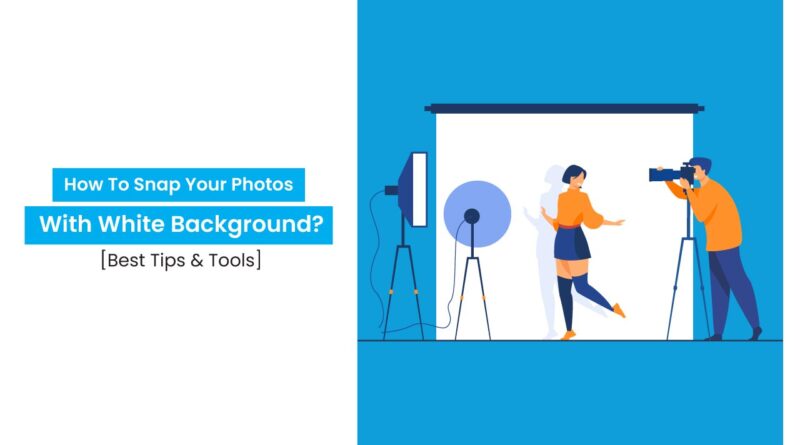



Pingback: Maternity Photoshoot Ideas [18 Ways To Capture The Best Shots] - Photo Editing Ideas