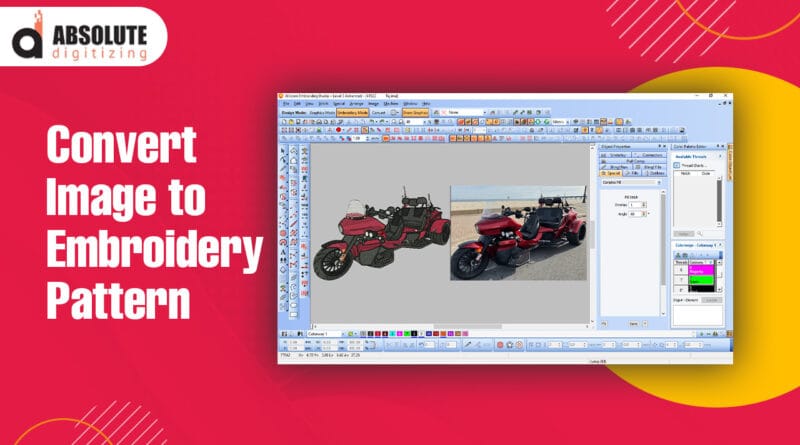Photo to Embroidery Create Custom Patterns from Images
Table of Contents
Introduction: The Art of Transforming Photos into Embroidery
Embroidery is an age-old craft that has evolved significantly with modern technology. One of the most exciting advancements is the ability to convert photos into embroidery patterns. Whether you’re a professional embroiderer or a hobbyist, convert photos to embroidery patterns opens endless possibilities for creativity.
Why Convert Photos into Embroidery Patterns?
Photos capture special memories, and embroidering them adds a personalized, artistic touch. Whether it’s a portrait of a loved one, a pet, or a scenic view, turning photos into embroidery designs can create unique pieces of art that hold sentimental value.
Tools You Need for Photo-to-Embroidery Conversion
To successfully convert a photo into an embroidery pattern, you’ll need certain tools. Here are the essentials:
- Photo Editing Software: You might need to adjust contrast and brightness or simplify the details in your photo to make it suitable for embroidery.
- Embroidery Software: This is the key tool that transforms the digital photo into a stitchable format, such as PES, DST, or JEF.
- Embroidery Machine: A compatible machine is essential for bringing your design to life in thread form.
Choosing the Right Photo for Embroidery
Not all photos are suitable for embroidery. When selecting an image, choose one with clear details and minimal complexity. High-contrast images work best as they translate better into stitching patterns. Portraits and simple shapes are easier to digitize and produce high-quality results.
Step-by-Step Process of Converting Photos to Embroidery Patterns
Converting a photo to an embroidery design involves a few steps. Here’s a breakdown:
- Select and Edit Your Photo: Start by choosing the right photo and editing it to enhance clarity. Simplify details if necessary, ensuring key elements are distinct.
- Use Embroidery Software to Digitize: Open your photo in embroidery software like Hatch or Wilcom. These programs allow you to trace the image and assign stitch types and colors to various parts of the photo.
- Adjust Stitch Density and Thread Colors: You’ll need to adjust the stitch density based on the design and fabric. Choose thread colors that closely match the image for a realistic result.
- Test Stitching: Before finalizing your design, it’s a good idea to test stitch the pattern on scrap fabric. This lets you catch any issues with stitch types or thread tension.
Popular Embroidery Software for Converting Photos
There are several popular embroidery software programs that make photo-to-pattern conversion easier. Some of the most commonly used ones include:
- Hatch Embroidery Software: Known for its user-friendly interface and powerful features for creating detailed designs.
- Wilcom Embroidery Studio: Offers a comprehensive set of tools for professionals to digitize and edit embroidery designs.
- PE-Design by Brother: A good choice for beginners, with step-by-step guidance for converting photos into embroidery-ready files.
Understanding Stitch Types for Photo Embroidery
The type of stitch used plays a crucial role in how well a photo translates into embroidery. Some common stitches for photo embroidery include:
- Satin Stitch: Ideal for outlining and filling smaller areas with a smooth finish.
- Fill Stitch: Best for covering larger areas of the design with a textured look.
- Running Stitch: Useful for adding fine details and contours to the image.
Tips for Getting the Best Results
To ensure a successful photo-to-embroidery conversion, here are some helpful tips:
- Simplify the Design: Avoid overly complex photos with too many details or colors. Focus on a few key elements for a clean and beautiful design.
- Choose High-Quality Threads: The quality of your thread affects both the look and longevity of the embroidery. Opt for premium threads that won’t fray or lose color.
- Practice and Experiment: Converting photos to embroidery is a skill that improves with practice. Don’t be afraid to experiment with different settings, stitch types, and fabrics.
Common Challenges in Photo-to-Embroidery Conversion
Even with the best software, converting photos into embroidery patterns can pose some challenges:
- Detail Loss: Some finer details in photos may be lost during the digitizing process. Simplifying the image beforehand can help mitigate this issue.
- Color Matching: Translating the colors of a photo to thread can be tricky, especially when working with limited thread shades.
- Time-Consuming Process: Depending on the complexity of the design, digitizing a photo for embroidery can be time-consuming, requiring multiple adjustments.
How to Overcome Common Issues
If you encounter challenges during the conversion process, here’s how you can overcome them:
- Refine the Image: If details are lost, try refining the image in editing software before digitizing it.
- Test Stitching: Always do a test run on a sample fabric to check the final result before stitching the final design.
- Seek Expert Help: If you’re struggling to get the results you want, consider hiring a professional embroidery digitizer to assist with your project.
Benefits of Using Custom Embroidered Photos
Custom embroidered photos not only create memorable keepsakes but also serve as great gifts. They offer:
- Personalization: You can create one-of-a-kind items that reflect special moments or personal interests.
- Durability: Embroidered designs, when done with high-quality materials, can last for years without fading or wearing out.
- Creative Expression: Embroidered photos let you express your creativity and turn everyday images into art.
Conclusion: Turn Your Photos into Lasting Works of Art
Incorporating photos into embroidery patterns adds a new level of personalization and creativity to your projects. Whether you’re creating a custom gift, a sentimental keepsake, or an artistic statement piece, the possibilities are endless with photo-to-embroidery conversion. By following the right steps, using quality tools, and practicing, you can master this technique and bring your favorite images to life through beautiful stitching.